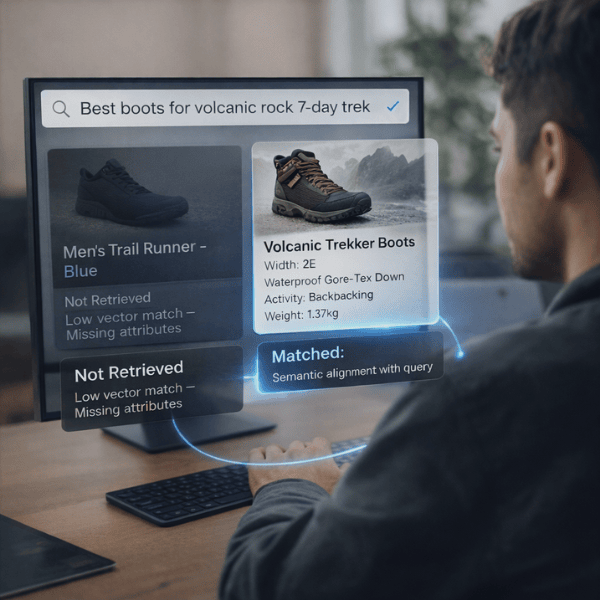Google Shopping Campaigns are designed to give companies like yours another opportunity to engage shoppers using the world’s most popular search engine.
That’s an absolutely massive opportunity.
However, it’s also an opportunity that many advertisers unknowingly squander. While they may go out of their way to include every relevant piece of information and plenty of flattering images of their products, they lack any sort of formal strategy when it comes to bidding.

Setting Up for Success
You’re an ecommerce store owner and you’re ready to cash in on Google Shopping.
You set up your very first Shopping campaign, and Google automatically pools all your inventory into a single product group under a single ad group - Ad Group #1.
Now, you have two choices. Do you…
- Run with it, and take your first campaign live, or
- Reorganize your campaign and split your inventory into smaller groups, before going live?
Most folks choose Option A. As far as they’re concerned, Google’s done all the heavy-lifting, and allowed them to get their campaign up and running in the shortest possible time, which is great.
But here’s what these guys don’t know: using a single ad group and a one-size-fits-all bid structure for your entire inventory is a recipe for disaster.
I mean, does it really make sense to have the same bid for, say, a $2 hair tie and a $200 leather jacket? Nope, of course not!
Wait, there’s more. Using a single ad group also comes with the following problems:
- Tough to use negative keywords to control search queries
- Tough to boost bids on high intent terms (if you increase your bid, you’ll get an increase in generic impressions and clicks as well)
- Tough to control search queries at product level
Here’s what this means:
You can’t manage or optimize the bids on certain products which are performing poorly, and some of your products will simply not get any exposure or clicks :(
Now that you know the importance of categorizing your products and switching up your bidding strategy, it’s time to get cracking.
In this article, you’ll learn all about segmenting your Google Shopping campaigns by Product Groups, and we’ll also throw in a few tips on how to optimize your bidding strategies for each of these groups.
Let’s jump right in!

Product Group Bidding Strategies
Organizing your campaign by Ad Groups is pretty straightforward, so we won’t dive into that.
After you’ve done this, the next step is to subdivide your Ad Group into Product Groups. You have quite a few options here - you can organize your Product Groups based on pricing, profit margin, brands, and other custom parameters, and you can even get down to the nitty gritty, and segment a single product code.
Product Group Bidding: Brand
Let’s say you own an ecommerce store selling branded sport shoes, and your Nike shoes are particularly well-received.
Now, assuming that two different shoppers conduct a Google search online and stumble upon your store, who would you say is more likely to buy?
- Someone who searched for “Black Running Shoes Nike”
- Someone who searched for “Black Running Shoes”
If you picked the first option, bingo! Shoppers who include the brand name in their search are further along the purchase funnel, and more likely to convert as a paying user.
Unfortunately, when you’re running Shopping campaigns, you can’t target according to search terms, but what you can do is to allocate more budget to your Brand Product Group. You know that the traffic you get from this group is higher quality, so you can afford to put in a higher bid!
Product Group Bidding: Category vs Product Type
What’s the difference between Category and Product Type?
Well, Category refers to Product Groups that’s based on Google’s specific categories, and Product Type refers to Product Groups which are based on your own store’s categories.
Now, Google’s categories aren’t the most detailed, so if you want to segregate your items more effectively, I suggest using Product Type.
As for your bids, decide on these based on whether your shoppers have a high Willingness To Pay (WTP) for your product type.
As a general rule of thumb:
Don’t go too crazy with your bids for Product Types which fall into the bucket of daily necessities. Reserve your ad budget for Product Types which are seen as luxuries, because people are more willing to spend on them!
Product Group Bidding: Custom Labels
Basically, Custom Labels allow you to subdivide your products in any damn way you want. If you ask me, this is where the magic happens.
As an example, check out this case study by StoreGrowers:

By implementing Custom Labels, these guys grew their revenue by a whopping 106%. (Yes, they did increase their ad spend, but only by a measly 68 bucks!)
Are you intrigued, or are you intrigued? Here are some of the most popular Custom Labels that you should consider using:
Pricing Groups
Like I mentioned earlier, it doesn’t make sense to use the same bid for a $2 hair tie and a $200 leather jacket.
Here’s what you do instead: Use Custom Labels to group your products according to their prices, and select a max CPC for each group. For a group that consists of products priced below $99, for example, you might want to have a max CPC of $1 -- and increase each group’s CPC accordingly from there.
ROI Groups
As all ecommerce store owners will know, the price of a product only tells half the story.
Here’s what I mean:
You might have a car vehicle part which costs you $300, and a lawnmower that costs you $400. Both are retailing at $600 on your website… but the profit margins that you get on each product are very different!
To make sure that your campaigns are profitable, group your products according to their ROI or profit, and bid accordingly.
Seasonal Groups
This is for all the ecommerce store owners who sell back to school gear, Halloween or Christmas decor, and other seasonal products.
Instead of adding and removing your items from your campaigns (which is a colossal waste of time), simply segment your products into season-specific groups.
This way, you can raise the bids on your groups when the items are in season, and decrease them for the rest of the year.
Clearance / Sale Groups
If your clearance items are taking up precious space in your warehouse, and racking up a ton of storage costs, then you might want to increase your bid to get rid of them quickly.
Alternatively, if your goal is to maximize profitability, then you’ll want to do the opposite, and decrease your bid instead. Items which are on sale will definitely nett you a lower profit margin than your regular-priced items, so reserve your ad budget for the latter!
Performance Groups
If you’ve got a few best selling items, then go ahead and put them into a single group, and spend more money on promoting them.
For the items which aren’t doing so well, or products that you’re trying to phase out, take the opposite strategy. Reduce your bids for these groups, since it’s tough for you to make a sale either way.

Effectiveness of Product Group Bid Strategies
While using Product Group bidding will bring about higher ROI for most ecommerce store owners, it’s important to note that these results differ on case-by-case basis.
If you’re working with an extremely limited budget, for example, you might not be able to see a drastic change in your campaign results - simply because the extra budget you’re devoting to your bestsellers or your highest margin items isn’t substantial enough.
On top of that, ecommerce store owners who sell a wide variety of products and have many SKUs will also benefit more from Product Group bidding (as opposed to those who own specialty or niche stores).
After all, if your entire product range is similar in product type, price and profitability, then there isn’t much point in segmenting your products!
A Final Word on Product Group Bid Strategies
Here’s the bottom line:
The ecommerce industry is crazy saturated these days, and if you’re serious about growing your business, you’ve got to level up.
So don’t just settle for the simplest solution (aka using the Ad Group that Google set up for you, and running with it).
Instead, put in the time and effort to optimize your Shopping campaign, by using the Product Group bidding strategies that I’ve detailed above.
Now, a word of warning: you won’t see results right off the bat.
When you first launch your campaign, Google will ease into showing your PLAs, and take user responses into consideration while they do this. During this period of time, you can expect impressions and clicks to be low, and you’ll probably end up under-spending.
When Google sees that your CTR is pretty good, they’ll start showing your ads more frequently. That’s when your campaign will gain traction, and start hitting its daily budget.

Creating a Custom Bidding Strategy
How your company bids will make all the difference when it comes to Google Shopping.
It takes more than just picking the right individual products, groups, and categories for your inventory. You also need to fine-tune the amounts you’re spending on them. Otherwise, you’ll soon find that your results aren’t worth your costs – or are simply nonexistent.
Unfortunately, many marketers take a set-it-and-forget-it approach. They put their bids in and then may only ever revisit them when they want to scale up their campaigns – or when it’s no longer cost-effective to continue.
7 Custom Bidding Strategies to Use Right Now
The good news is that your custom bidding strategy doesn’t need to consume massive amounts of time. It doesn’t need to be exceedingly complicated, either. While you will have to put some work in to build a solid foundation, after that, you should only need to fine-tune it as time goes on.
Here are seven extremely powerful strategies to use in your company’s custom approach.
1. Segment Your Campaigns Based on Intention
One of the most telltale signs of a company that doesn’t understand how to properly bid is a lack of segmentation.
Segmenting your market is important in all aspects of digital marketing. A lack of segmentation will cost you in terms of how well you’re able to engage your market and convert.
However, with Google Shopping, a lack of segmentation will literally cost you. If you disregard the intent behind the reasons different segments search for different things, the products you show them will often be irrelevant.
The better you understand what people are searching for when they’re looking for your products and why, the more cost-effective your bidding strategy will become. While this might involve a certain amount of product research, it may also help to simply do some Google searches of your own. The search results should reflect customer intent.
2. Reduce Bids Where Ad Spend Is Wasted
Wasted ad spending is a serious – and extremely pervasive – problem.
While there can be a number of reasons for it, one is the “set-it-and-forget-it” problem we brought up earlier. Companies place bids for certain categories and rarely revisit them to see if they made the right choices.
Depending on your company’s budget and profit-margin targets, you need to create a rule that dictates when money is being wasted, so you can pull back and reallocate that investment elsewhere.
For some companies, this may mean after a day or two without conversions. At the very least, taking a closer look at the approach being used may be necessary.
That said, many companies are perfectly comfortable going a week or more without a sale – even if they’re paying for ads the entire time – because they’ve learned that’s simply how their market works.
Whatever the case, the most efficient way to cut waste is to know when it’s happening.
A good complement to this rule is to put sales goals in place for each campaign, so you know when you’re exceeding them. If you find waste one place, take the money and put it toward any campaign that is clearly hitting its mark and then some.
3. Plan When Bids Should Be Increased
Similarly, you want rules in place that define when it’s the right time to increase your bids.
It’s always good news when a campaign is doing so well that it’s clearly time to invest in it even more.
Nevertheless, your Google Shopping Campaigns will never reach their full potential if your rule for increasing bids is little more than, “Spend more on the ones that work.”
Instead, you’ll need a slightly more sophisticated approach. This will involve segmenting your converters by three descriptors:
- Mid-Range – These are repeat converters that, for example, earn two or more conversions over the course of seven days. You want to filter out these items and increase your bids for each, provided they meet your cost-of-sales goal.
- Top – This group is for those items that provide your highest ROAS. You want to use a bid-stacking strategy with these because their conversions are so great that taking advantage of its compounding effect will skyrocket your profits (this can work with some mid-range products, as well, but you need to test to make sure).
- One-Off – One-off conversions can be common for products that actually turn out to be very profitable. It’s all about establishing a bidding strategy that strikes the right balance between giving them sufficient exposure and not spending on them as if they were a mid-range product. As long as a product has seen one conversion over your targeted timeline – resulting in a profit – you should increase the bid, provided it doesn’t surpass your cost-of-sales goal.
Remember, too, that you will probably be able to increase your spend as you find certain products that need to have their bids reduced. Just don’t automatically assume that this money should go right to your Top Converters. Some of your Mid-Range or One-Off products may be diamonds in the rough that are just waiting on slightly higher bidding.
4. Don’t Give Up on Products with Zero Impressions
When you look back at all of your company’s Google Shopping efforts, you may find that some of your products haven’t received any impressions whatsoever over the past 30 days.
At that point, it can be extremely tempting to pull all the money otherwise allocated to bidding for these products and putting those resources elsewhere – for example, with Top Converts.
Don’t be so quick, though. You also need to look at how competitive that product’s field is. If you’re bidding the same amount on two products, but one is in an extremely competitive field and the other is not, you can’t be surprised when the latter provides a much better return.
While you may eventually have to discontinue a product – or at least discontinue spending money on its bids – don’t jump to that conclusion. Try incrementally increasing its bid amount first to ensure you’re not about to quit on a prime opportunity.
5. Learn to Recognize Your Bleeders
Another important category to recognize is your Bleeders.
These are any products that gain conversions but don’t gain enough of them to be considered profitable over the long-term.
During certain time periods, they may actually fall into your Top-Converting category. However, in general, they cost a lot to bid on and produce very uneven, unpredictable sales.
By knowing which products are your Bleeders, you’ll know which ones shouldn’t necessarily be discontinued (they bring in some profits) but shouldn’t be the recipient of any increased bids, either.
6. Raise Your Bids During Any Promotion
Whenever you run a promotion, it is absolutely essential that you also increase your bids on the products you’re promoting. Even though the sale means your profit margins will drop, you’ll see a lower overall ROI if you’re not increasing your bids and, thus, increasing exposure and sales.
This is one of the easiest rules on the list because, obviously, you only need to apply it when running a sale. Still, neglecting it would be an extremely costly mistake and could even endanger the entire goal of your promotion.
7. Test Your Bids Extensively
If you’re familiar with AdWords and the kind of bidding it entails, you may feel extremely comfortable applying these talents to Google Shopping campaigns.
This often causes a problem, though, as bidding on Google Shopping Campaigns tends to be much more volatile.
That’s why you must regularly return to your strategy and test all of your bids extensively.
Be sure to break down your campaigns to the day of the week and the hour of the day, too. You may be surprised to find how much your conversion rates change by both of these metrics. After that, it’s just a matter of applying the right bid modifiers so you’re spending more on the traffic that converts the most.
You can even use geo-targeting bid modifiersto invest more in clicks from areas that perform the best.
Now, as time goes on, you will have a much better feel for how volatile your market is. You’ll still need to keep an eye on it, though. New entrants could require that you adjust your approach. Nonetheless, you’ll find it much easier to make necessary changes and that fewer and fewer of those changes need to be made as you become more comfortable with your market’s normal swings.
Give Your Bidding Strategy Its Due
Your company’s Google Shopping campaign bid strategy can be just as powerful as any of your other advertising efforts. Treat it with just as much respect.
When applying the strategies above becomes second-nature, you’ll enjoy an unprecedented competitive edge by leveraging the full-potential of one of the most cost-effective forms of advertising available across your company’s entire product line.